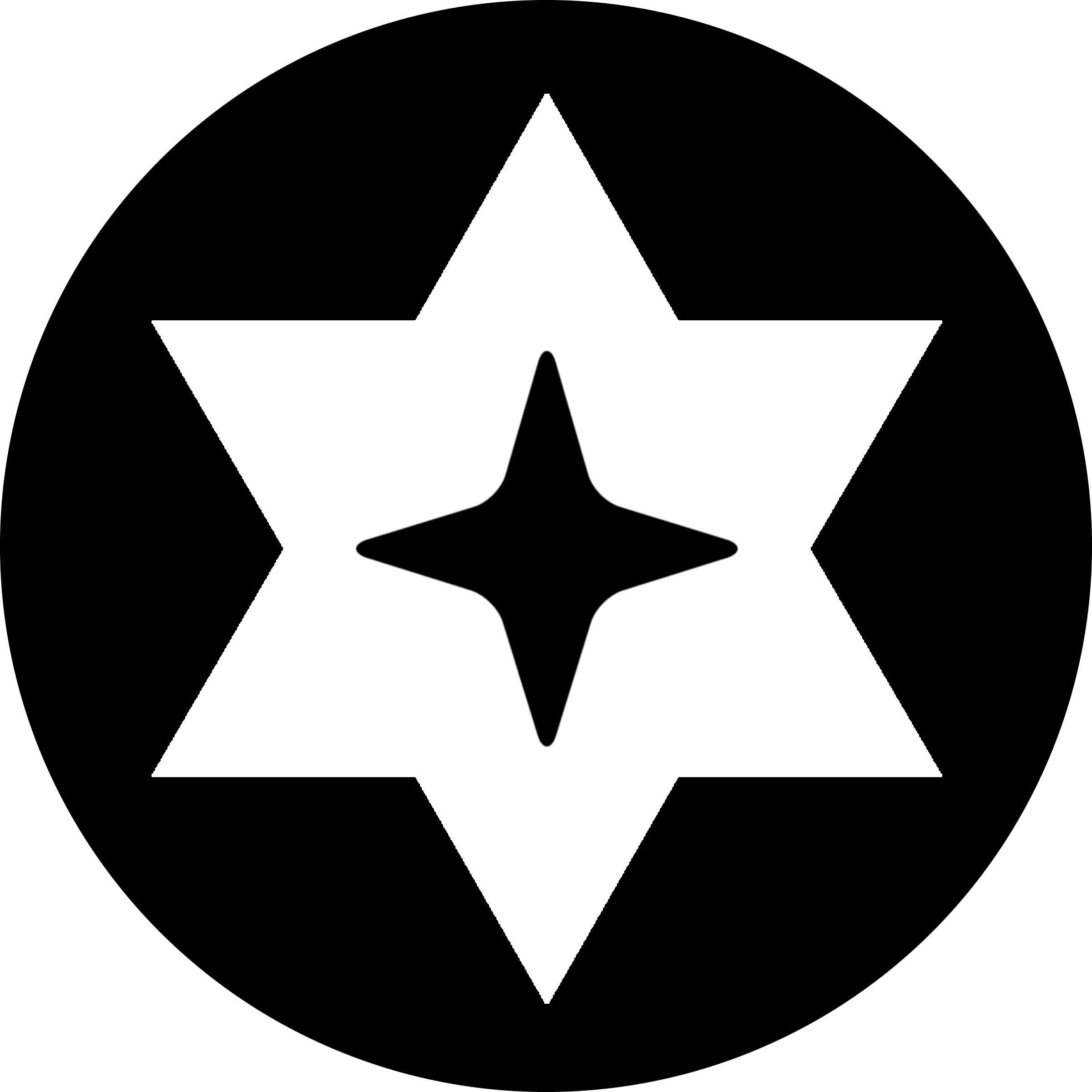-

NFC Card Emulation
NFC and RFID are widespread technologies commonly used in services like contactless payments, item scanning, and security keycards. Over the years many technologies using NFC have been reverse engineered or hacked, resulting in tools like the proxmark or flipper zero. NXP, one of the big keycard manufacturers, has had multiple generations of their Mifare security cards…
-

ElevenLabs vs Self Hosted TTS
TTS, or text to speech, has been around for a while now. But only recently has the quality and accuracy become similar to real human speech. ElevenLabs, an online TTS service, has become famous for being used to replicate the voices of popular figures with frightening accuracy. In this article, we’ll be pitting it up…
-

Turn Your Android into a Mobile Hacking Platform (Root & Rootless)
Free, open source, and based on the Linux kernel, Android is the perfect candidate for a mobile hacking platform. It’s flexible and easy to modify, unlike most Apple devices. In this article, we’ll review a few tools you can install on your phone to start wreaking havoc on the go. Root or Rootless? Before you…
-
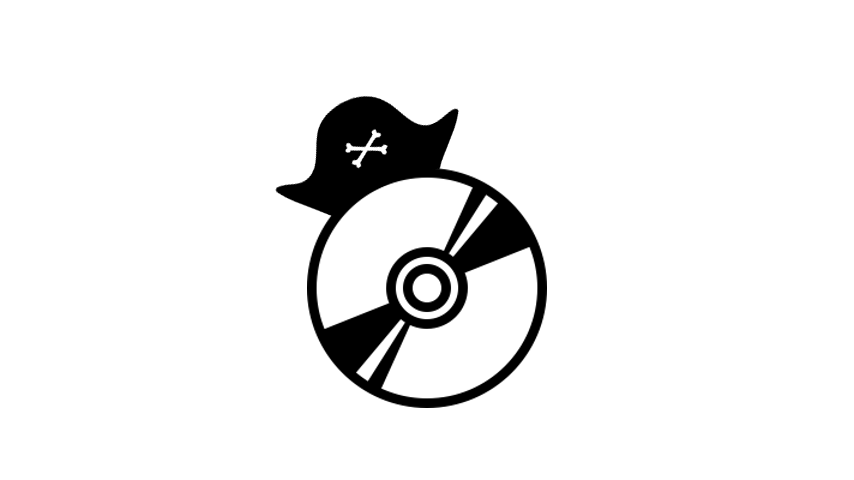
How to Sail the High Seas
Looking for movies, TV shows, or games, but don’t want to pay a dime? Here’s a guide on how you can find such treasures quickly, safely, and most importantly, FOR FREE! Step 1: Protection Adblocker Alright sailor, before you begin plundering you still need to defend your booty! Many “supplier” websites are covered in suspicious…
-

Frieren: Open Source WiFi Pineapple Alternative
If you clicked on this article you’ve probably heard of the WiFi Pineapple before. For those who don’t know the WiFi Pineapple is a router-like wireless audit and pentesting platform (you can read more about it on the Hak5 Website). But the Pineapple isn’t our main focus today, it’s Frieren. ⚠️Warning⚠️: xchwarze, Frieren’s creator, has…