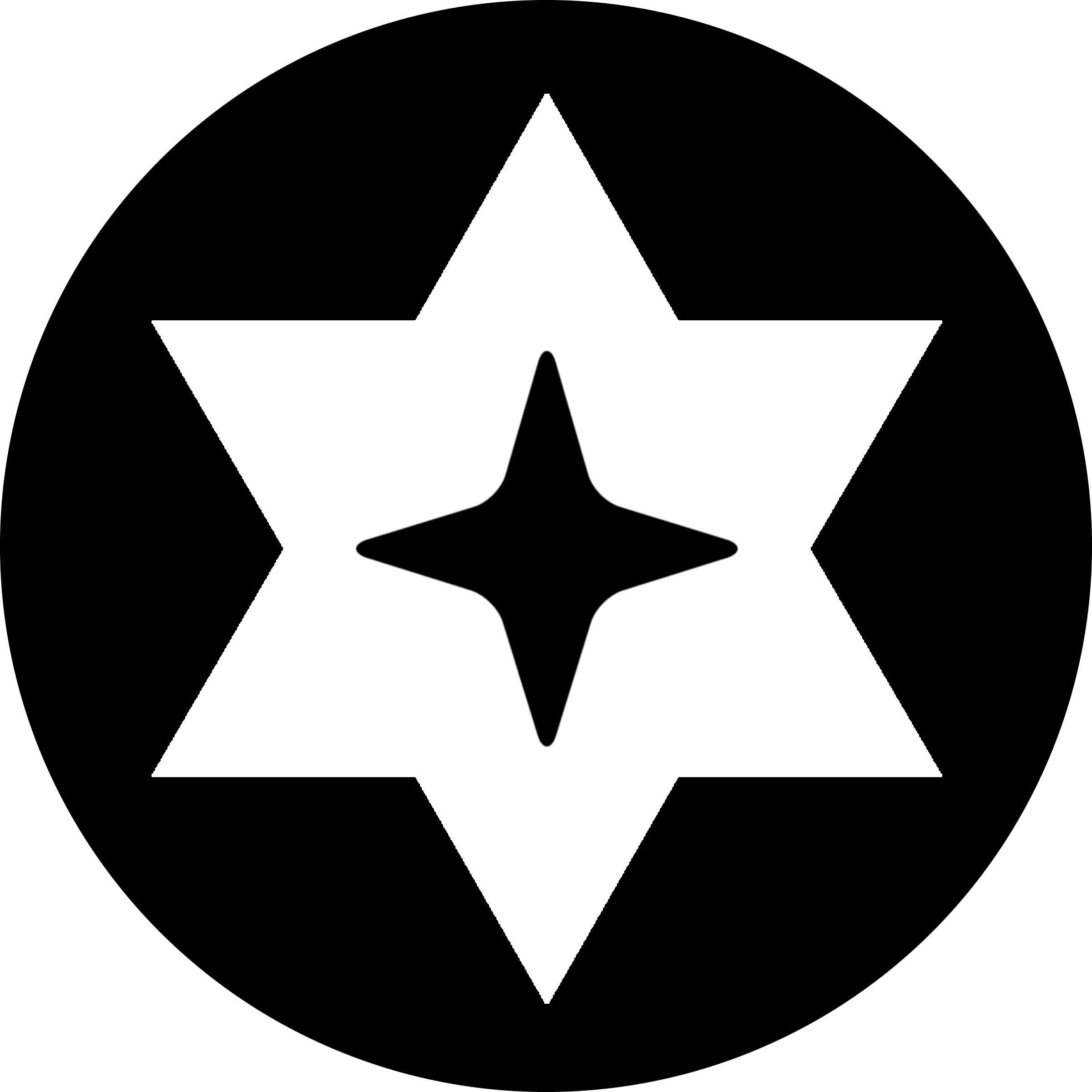Cybersecurity is a complicated and vast field with many different pathways. This makes it difficult for beginners or those interested in figuring out where to start. You can find many articles on the same topic as this one but here is my version of it.
What Device To Use
I assume that you’re reading this article on a phone, laptop, or computer of some kind. If you are on a laptop (Chromebooks don’t count) then you’re set, for desktop users, you may want to get a laptop. If you’re using a phone, get a laptop. Laptops are great, they’re more portable than a desktop and can run Linux, unlike most phones. Some people say you can start using a raspberry pi but I think it’s a bad option. Unless you buy a bundle the raspberry pi only comes with the computer itself, no keyboard, mouse, or monitor. A laptop comes with all the components you need to start.
Learn To Use Google
Google is your best friend. You probably use it already which is great as you will be using it a lot. A big part of cybersecurity is forensics, the data you can get about a target is what’s valuable to you. That data will help find vulnerabilities in a system, information about a victim for social engineering, and many other useful things. A good place to start would be ctfs or capture the flags, you can find many of them online such as picoCTF. Ctfs help you practice forensics but you will also need Linux, a staple in cybersecurity.
Linux
In the cybersecurity world, Linux is your second best friend. Linux is versatile, lightweight, and has all the tools you need. The only downside to Linux is its heavy use of the terminal, making it seem difficult for beginners.
The first step to Linux is choosing what distro (version) you want to use. There are many options to choose from but I would recommend Kali Linux. Kali comes with the majority of tools that are used in hacking and can easily install others. It is up to you if you want to install Linux directly or on a Virtual Machine. I recommend starting with a Virtual Machine so you don’t accidentally brick your device. If you are going with a Virtual Machine here is a tutorial on how to install it.
After installing, you should get used to using the terminal. Simply search “linux terminal tutorial” and a bunch will pop up. Follow any of the tutorials and if you are looking for some practice I recommend bashcrawl.
Choose A Path
Like I said in the beginning there are many different paths available. A few examples are wireless hacking, social engineering, vehicle hacking, finding exploits, and so on. It may take a while to figure out what you want or like to do but that’s ok. Typically you will need to learn about more than one path as most of them tie in with each other. I may post some tutorials (or already did depending on when you are seeing this) on different tools you might use so do keep an eye out for those if you need them.
Happy Hacking~!